PlanWin provides multiple ways to find information in PlanWin. Note, the examples shown here are from PlanWeb (the web-based interface).
Navigation: you can “drill down” into the database using a set of data prompts. Each selection allows you move into the database to quickly find the desired data content.
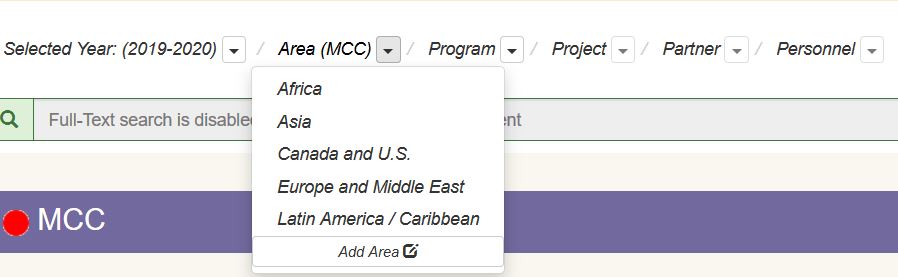
Full-text Search: All the data in the database (with the exception of attached documents) is searchable. The search results are used to locate the desired content.
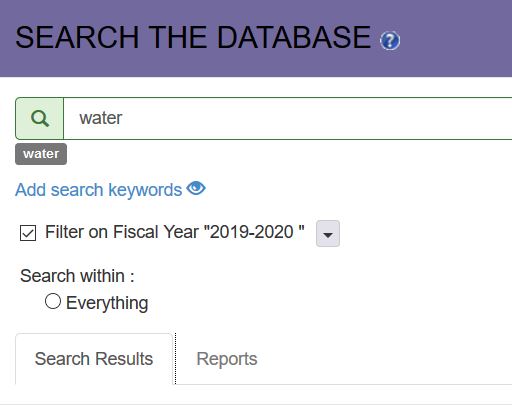
Project Filters are based on a set of simple, pre-defined questions that are used to define a filter rule. A sample filter rule generated from the filter questions might look like this:
Date Range [Start Date before: Apr 1, 2012, End Date after: Apr 1, 2012], Budget Category = ["650-669 Education","Education (3000)","Education - Global Family (3200)"]